Multiplayer Fun in Palworld: A Guide for Friends
Palworld, the enchanting game that blurs the lines between reality and fantasy, has taken the gaming community by storm since its early access launch on January 19, 2024. One of the most thrilling aspects of Palworld is the multiplayer feature, allowing players to join forces with friends and explore the captivating world together. In this guide, we’ll walk you through the steps on how to play Palworld multiplayer with friends, from setting up a personal save file to joining dedicated servers.

Playing Palworld with Friends on Personal Save Files:
To kick off your multiplayer adventure in Palworld, you have the option to either host or join your friends in a personal save file. This mode accommodates up to four players, providing an intimate and collaborative gaming experience. The process is simple: the host player generates an invite code from their options, which the invited players then input to join the session. It’s a seamless way to connect with your pals and embark on a shared Palworld journey.
Joining Dedicated Servers:
For those seeking a larger-scale multiplayer experience, Palworld offers dedicated servers that can host up to 32 players simultaneously. To join a dedicated server, access Palworld’s multiplayer menu, select “Join Multiplayer Game,” and input the server’s IP address. This will instantly connect you to the chosen server, expanding your social circle within the game. If you don’t have a private dedicated server connection, fear not – there are public servers available for you to join and meet random players, adding an element of unpredictability to your Palworld adventures.
Crossplay Capabilities:
One of Palworld’s standout features is its crossplay support between Xbox Series X|S and PC via Windows. This means that players on different platforms can seamlessly join forces, broadening the pool of potential companions for your journey. The inclusion of crossplay enhances the social aspect of the game, making it easier than ever to team up with friends, regardless of their gaming setup.
Limitations on Xbox Multiplayer:
It’s important to note that Palworld on Xbox has certain limitations. Unlike on Steam, where dedicated servers allow for up to 32 players, Xbox players are restricted to co-op sessions with 2-4 players. This limitation may impact the scale of your multiplayer adventures on the Xbox platform but still promises an engaging and cooperative experience.
Current Challenges:
As of now, some players may encounter difficulties accessing Palworld’s multiplayer feature due to server-related issues. The overwhelming demand and the game’s immense launch day success have led to server struggles. While this is inconvenient for players eager to dive into multiplayer, it also speaks volumes about Palworld’s popularity and the excitement it has generated within the gaming community.
Palworld’s multiplayer feature opens up a realm of possibilities for players to connect, collaborate, and share the magic of the game with friends. Whether you opt for a personal save file with up to four players or venture into the expansive world of dedicated servers supporting 32 players, Palworld’s multiplayer ensures an immersive and social gaming experience. Despite current challenges, the developers are undoubtedly working hard to enhance server stability and provide players with an even more seamless multiplayer adventure in the enchanting world of Palworld. So, gather your friends, input those invite codes, and embark on a multiplayer journey like no other!
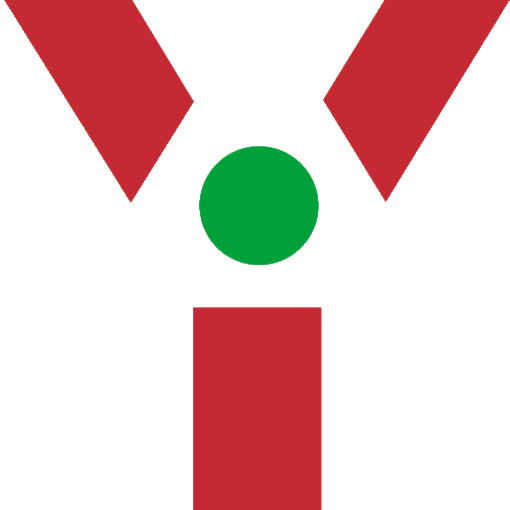
Thank you for writing this post. I like the subject too.